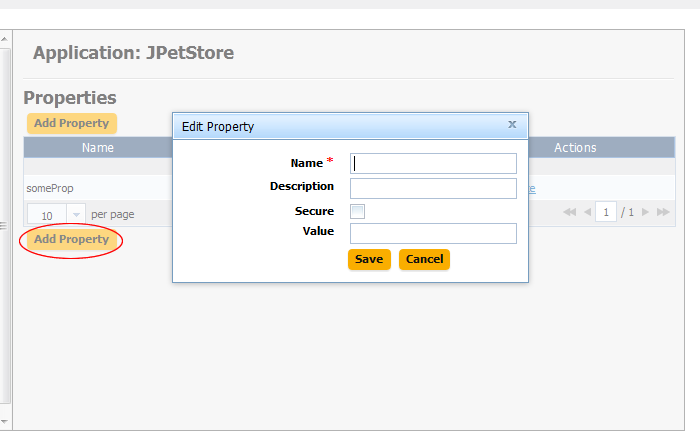To add a property to the selected application:
-
Use the
Add Propertybutton.The Edit Property pop-up is displayed.
-
Enter the property's name in the
Namefield.While component fields can be of any size, configuration properties are restricted to 4,000 characters.
-
Enter a description of the property in the
Descriptionfield. -
Specify whether the property is secure by using the
Securecheck box.Secure properties are stored encrypted and displayed obscured in uDeploy's user interface.
-
Enter a value for the property in the
Valuefield. -
Save the property by using the
Savebutton. -
To discard your work, use the
Cancelbutton.