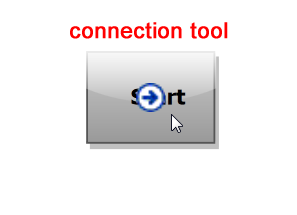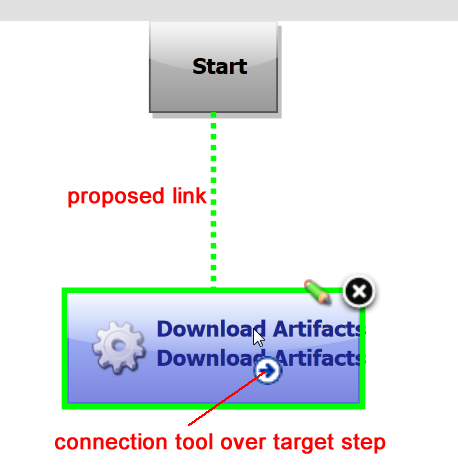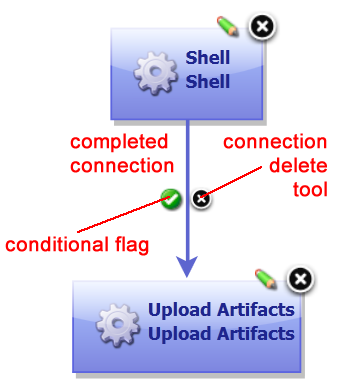Connections control process flow. The originating step will process before the target step. Creating a connection between steps is a simple process: you drag a connection from the originating step to the target step. Connections are formed one at a time between two steps, the originating step and the target step.
To create a connection:
-
Hover the cursor over the step that you want to use as the connection's origin.
The connection tool is displayed.
-
Drag the connection tool over the target step.
The step beneath the connection tool is highlighted.
-
Release the connection tool over the target step to complete the connection.
Each connection has a connection delete tool, conditional flag, and might have others depending on the originating step. Remove a connection by clicking on the delete tool.