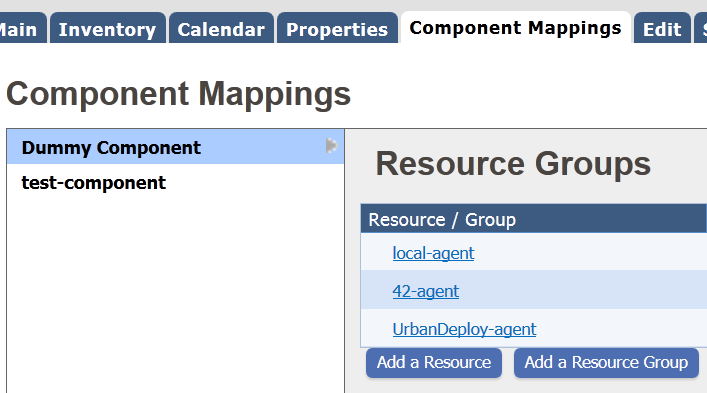-
After you have added a component to the application, define where its artifacts should be deployed by selecting a resource (agent) or resource group. See Resources.
-
Display the Component Mappings pane (
Applications > [selected application] > Environments > [selected environment] > Component Mappings). -
If the application has several components associated with it, select the one you want to use from the component list. Each component associated with this application can be mapped to a different agent (resource).
-
To associate a resource with the selected component:
-
To add a resource group, click the Add a Resource Group button and select a resource group. For information about creating resources, see the section called “Resource Groups”.
-
To add a resource, click the Add a Resource button and select an resource.
-
After mapping components and resources, make the application deployment ready by creating an application process, which is described in the following section.