Welcome to AnthillPro 5.0. Included in the 5.0 release is the introduction of labels, a new feature that makes modeling your SCM branching and dependencies in AnthillPro easier. As with other major releases, version 5.0 includes a host of new improvements that expand AnthillPro's functionality and many improvements.
Labels. AnthillPro 5.0 introduce the concept of labels to support branching and creating patch builds. Using the new feature, you can label a Build Life and then use the label when resolving dependencies. Labels can be manually added to a Build Life on the Dashboard page, via the new dependency viewer, or by including an Assign Label step in the build job.
Change a project's source. It is now possible to change an existing project's Source Type directly from the project page. If you select this option, you will have to reconfigure the source for every workflow, in addition to reconfiguring some job steps. See Changing a Project's Source.
Current Activity filtering. Filtering has been added that allows you to save searches.
Dependency viewer. A new way to visualize and configure dependencies has been introduced. A new tab has been added to the Administration page. There, you can configure depedencies, configure new ones, and edit existing dependencies -- all in one place. So, if you have to change a lot of dependency relationships at once, you no longer have to do it from each individual workflow.
Request Plans. Request Plans are a way to save the configuration for running one or more originating workflows. This allows you to run select builds as part of the same request context. See Use Workflow Request Plan.
Quality Center. The integration with Quality Center has been rewritten as an AnthillPro Plugin, providing expanded support over the original Quality Center integration. If you are using the older integration, you can continue to do so. The Quality Center Plugin includes support for custom parameters, and the ability to update Quality Center issues (in addition to the resolve task). See Quality Center Plugin (Testing) and/or Quality Center Plugin (Issue Tracking).
Rally. The integration with Rally has been rewritten as an AnthillPro Plugin, providing expanded support over the original Rally integration. If you are using the older integration, you can continue to do so. The Rally Plugin includes support for multiple Rally workspaces; the ability to have AnthillPro comment on user stories and tasks; update defects and tasks; publish reports for defects, user stories, and tasks; and report the build status back to Rally. See Rally Plugin.
Rational Team Concert (SCM). You can now add any projects in your RTC repository to your AnthillPro build process. See Rational Team Concert (SCM) for configuration instruction.
TestNG. Expanding on the existing functionality, AnthillPro now includes an integration that publishes the TestNG report to the Build Life Test tab, allowing you to track test results over time and drill down into findings. See TestNG.
Agent and Environment Management UI. Agent and environment management (including configuration) has been moved to its own top-level tab. This change enables access to agents without having to go to the System page. If you are upgrading from an older version of AnthillPro, you will not need to change any of your existing permission/security settings -- anyone who had access to agents, environments, and/or environment groups will still have them.
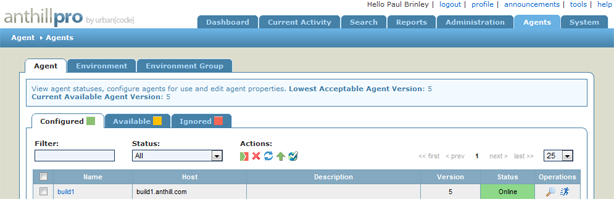
For those with a large number of agents, you can use the Status field to make searching for agents easier. Once the search is complete, you can then perform an Action on the returned list by selecting the appropriate agent(s).
Artifact set UI improvements. Now, you have a drop-down from which to select the artifact set you want to see the artifacts for. This improves loading time.
Cleanup configuration. Cleanup schedules are no longer configured as part of individual Life-Cycle Models. Instead, a new link has been added to the System page (go to System > Project Support > Cleanup). This will enable the same cleanup schedule to be used by multiple Life-cycle Models and Operational Projects. The changes also introduce cleanup of unused working directories, lockable resources, and operational workflows/jobs. See Cleanup.
ClearCase UCM Snapshot integration. It is now possible to define the view strategy, host, gpath and hpath options during source configuration. See ClearCase UCM Snapshot View Source Configuration.
Delayed builds and deployments. Once you configure a delayed build or deployment, it now appears on the Current Activity tab under the Delayed Builds (or Planned Workflow Execution in some versions of AnthillPro) menu. There, you can delete the request for a delayed build/deployment.
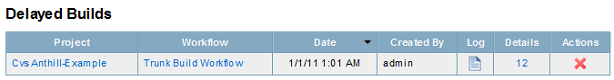
Drag-and-drop for job steps, authentication realms, and statuses. Reordering job steps, authentication realms, and Life-Cycle Model statuses is now performed using the drag-and-drop feature. For existing jobs (or when copying steps), authentication realms, and statuses you can reorder them by selecting the grab tool and dragging the step, realm, or status to the new location.
Plugin support for global repository triggers. This allows you set up one trigger in your SCM and have AnthillPro determine which projects need to build based on the information passed along with the trigger request. See the Developer Kit (follow the tools link in the upper right-hand corner of the AnthillPro UI) for more details.
Preflight builds. The UI has been redesigned and new functionality added. See the Developer Kit (follow the tools link in the upper right-hand corner of the AnthillPro UI) for more details.
Property description fields. You can give a brief description to your environment, project environment, and project properties.
Subversion repository trigger and multiple branches. You can now build multiple branches of source within the same workflow, by setting the Start Stamp Pattern on the SVN Get Changelog step in your build job. See Building Multiple Branches of Source with the SVN Repository Trigger.
Working directory script page. The page has been redesigned to improve loading. Now, the Used In field is a link, and not populated automatically.